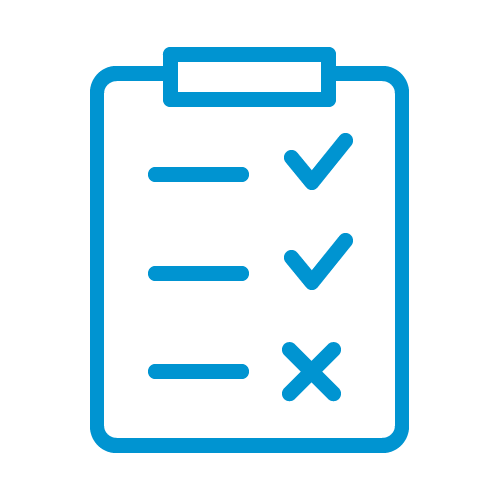
Functional
19 intelligent modules of video analytics Face Recognition Videowall System health check Archiving
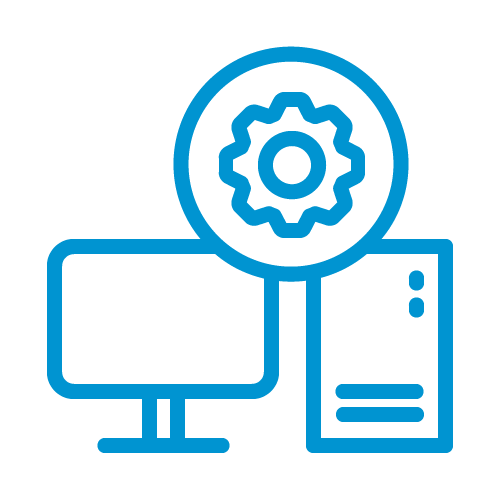
Flexible
Open SDK / API Supports equipment by any manufacturer Supports ONVIF, PSIA, and RTSP connections Unlimited scale to any number of cameras and servers
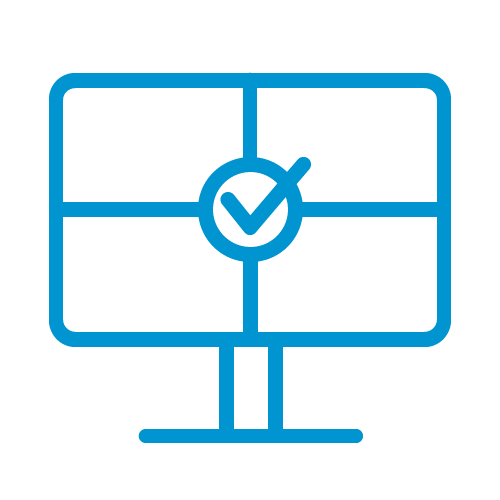
Convenient
A common and convenient interface for managing all elements of the system Rights management Internal chat Remote monitoring
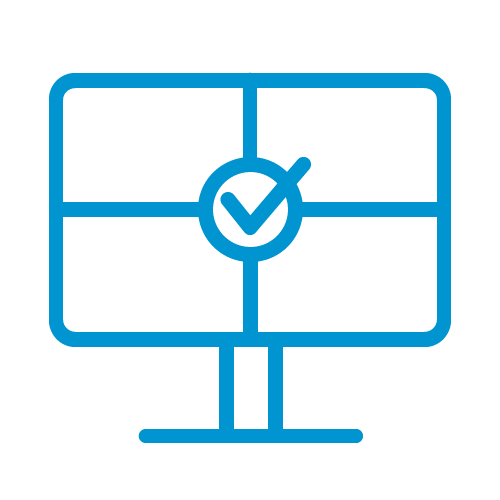
Videowall
You can build a video wall with up to 32 separate monitors without using additional devices or programs to control large-scale and geographically remote facilities.
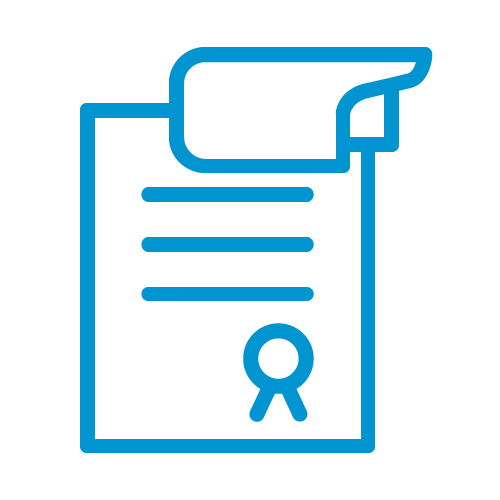
Rights Management
In ULTRA, you can grant system configuration rights to administrators at different levels, and control access to cameras and individual functions for all users of the system.
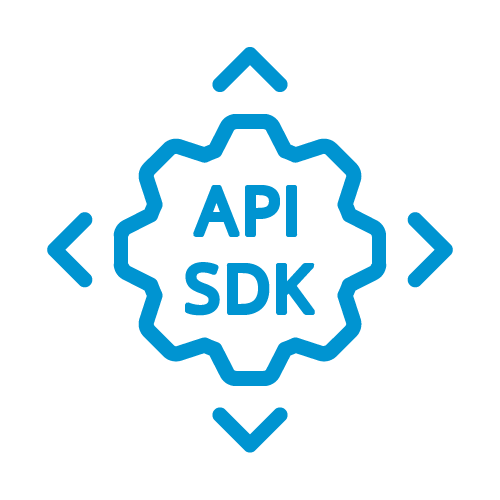
Open SDK
Open HTTP-API and SDK for developers allows integrating ULTRA with various third-party applications.
Eocortex Video Analytics
Connect only the video analytics you need

Technical specification
| Operating Systems |
|
| Video Stream Formats | MJPEG, MPEG-4, H.264, H.265, MxPEG |
| Supported IP Cameras, IP Video Servers and IP Video Recorders | Over 5 600 models more than 167 manufacturers Supports ONVIF, PSIA, and RTSP connections |
| Audio Stream Formats | PCM, G.711U, G.711A, G.722.1, G.726, G.729A, GSM-AMR, AAC |
| Site Plans |
|
| Eocortex System Healthcheck | Self-diagnosis is the function aimed at the automatic search for the possible problems in a system. The users will receive the notifications of problem detections and will be able to solve the problems as soon as possible |
| Increased Stability and Safety of Databases | The replication of the databases is done automatically. If a database is damaged, it will be automatically restored from the replication. Therefore, the Journal data is protected as well as the results of Suspect Search and Suspect Tracking |
Available on All Platforms

Supports desktop (laptop) computers, smartphones and tablets
Download Eocortex mobile app and control cameras, watch the video from the cameras of your video surveillance system from anywhere on the globe.

Eocortex Video Management Software: how does it work?
Eocortex is a professional video management software suite designed to be installed on your own server or personal computer. You can connect any number of IP cameras and servers to Eocortex.
Why choose Eocortex VMS?
- Lifetime licenses, support, maintenance and updates with no ongoing charges.
- Powerful video analytics: tackle your tasks and optimize the work of your video surveillance system. 20 intelligent modules developed by Eocortex (and more to come with each release) are available.
- Free updates and technical support.
- User-friendly interface. Eocortex is easy to install, configure and manage in daily work.
- Reliability. Eocortex has been successfully used for many years with more than 300 000 IP-cameras in over 23 000 CCTV systems in 27 countries.
What is required for launching an Eocortex-based video surveillance system?
