Airports
Eocortex VMS allows you to solve a set of tasks relevant to modern airports, enabling them to ensure the safety of passengers and improve the efficiency of the airport's departments.
Would you like to:
to organize automated access to the parking lot of an airport?
know the number of people that enter and leave the airport?
find people in the video stream or archive using the images of their faces?
listen to the process of serving your passengers?
track the movement of suspicious individuals in the area of the airport?
listen to the personnel comunicating with passengers?
organize automated access control of people in staff areas of the airport?
cover a larger area of observation with fewer cameras in the airport?
provide uninterrupted streaming and video stream recording regardless of force majeure factors?
Would you like to receive immediate notifications of the CCTV system to the monitor, video wall, phone or e-mail:
on crossing check line or perimeter?
on objects left intentionally or accidentally in the airport?
on detecting smoke or fire in an airport?
on any abnormally loud sounds in the zone under video surveillance in an airport?
on absence of an employee at his or her workplace in the airport?
on exceeding the allowed length of the queue of passengers in the airport?
Eocortex Video Analytics for Airports
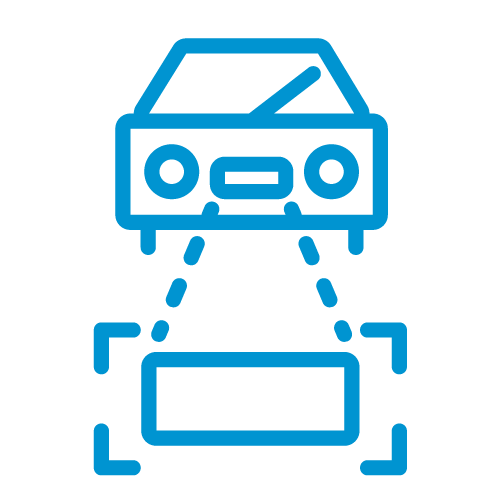
License Plate Recognition for Airports
It is used to automate the control of access of vehicles to the airport territory
How it works
- add license plates to the database, create their "black" and "white" lists
- save the time and date of recognition, the license plate and the video fragment of passing of the car whose is registered by the camera
- upload data in XLS or CSV formats
Your benefits
- prevent the entrance of unauthorized vehicles into the airport
- organize automatic opening of the rising arm barrier at the entrance and exit to and from the territory of the airport
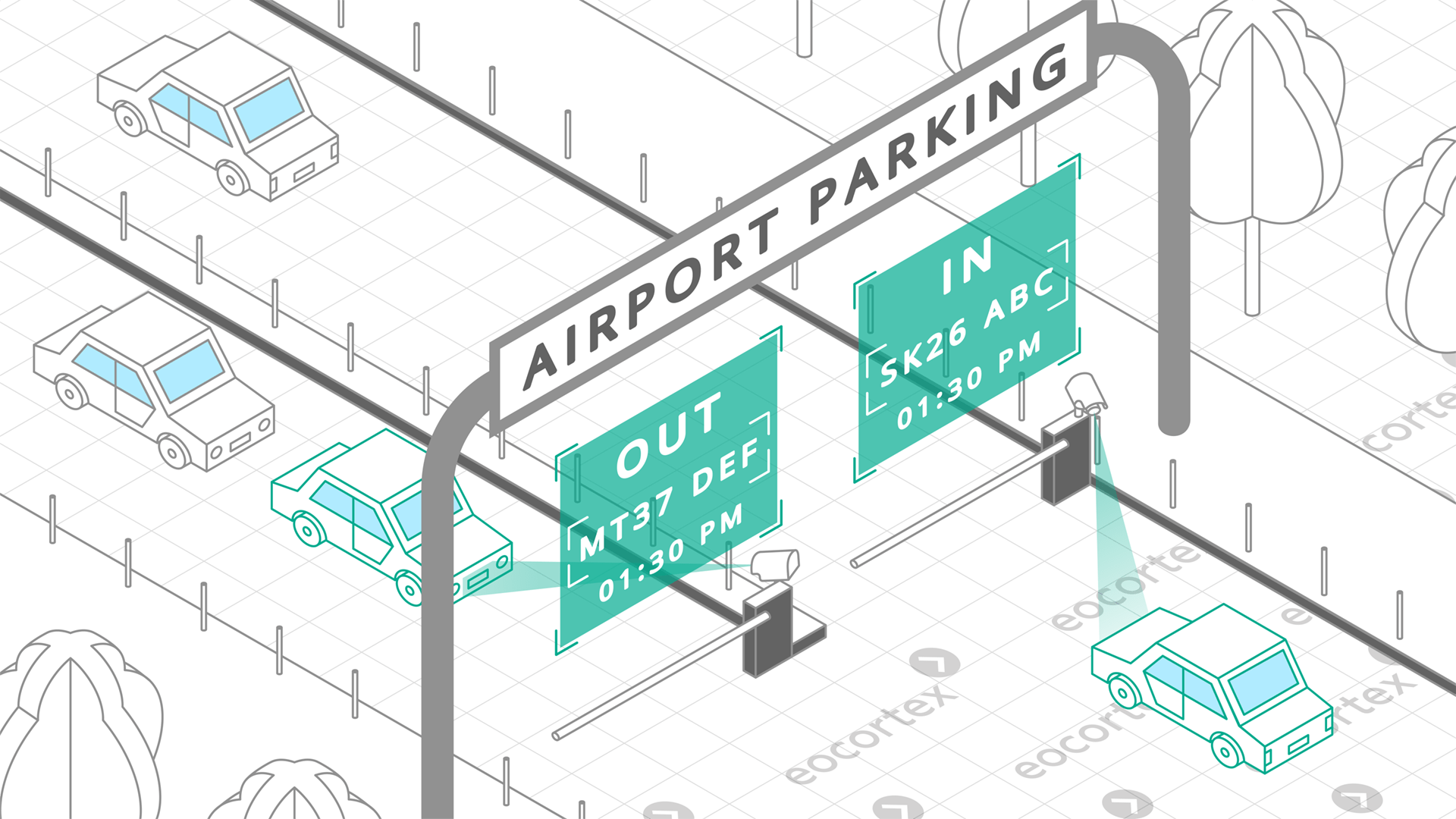
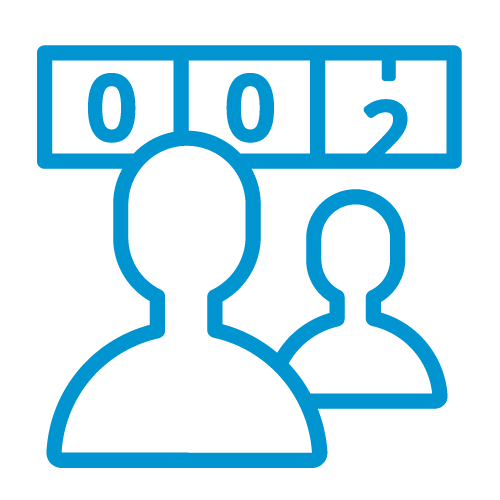
People Counting for Airports
It allows you to determine the number of visitors to calculate the total traffic, analyze attendance by months, days of the week and hours
How it works
You can:
- сreate reports and graphs broken down by hours, days, months, years based on the data from various cameras
- export data to CSV format
Your benefits
Thanks to the People Counting module, you can adjust the work schedule of the airport employees.
Thus, you can optimize your expenses and raise the efficiency of your personnel
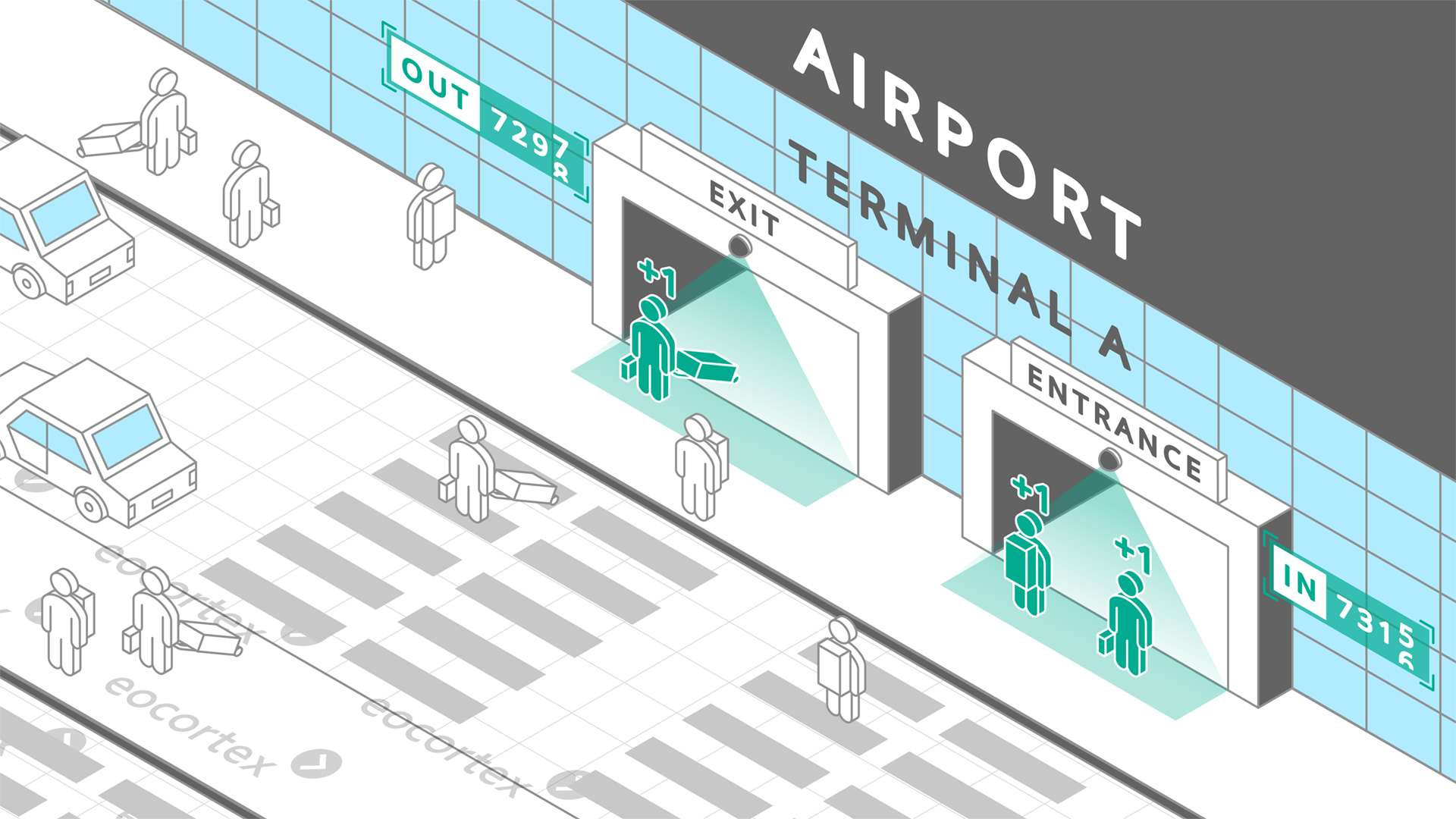
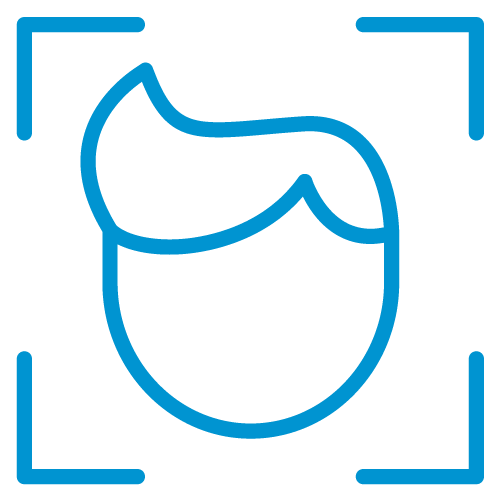
Face Detection for Airports
Helps to avoid threats to life and health of passengers, and minimize property loss of the airport
How it works
- see all the faces which got into the field of vision of the camera
- receive automatic notifications upon detection of faces to the monitor, phone or e-mail
- generate reports about the persons whose presence was detected, with the indication of the detection time
- save detected faces in JPG format
Your benefits
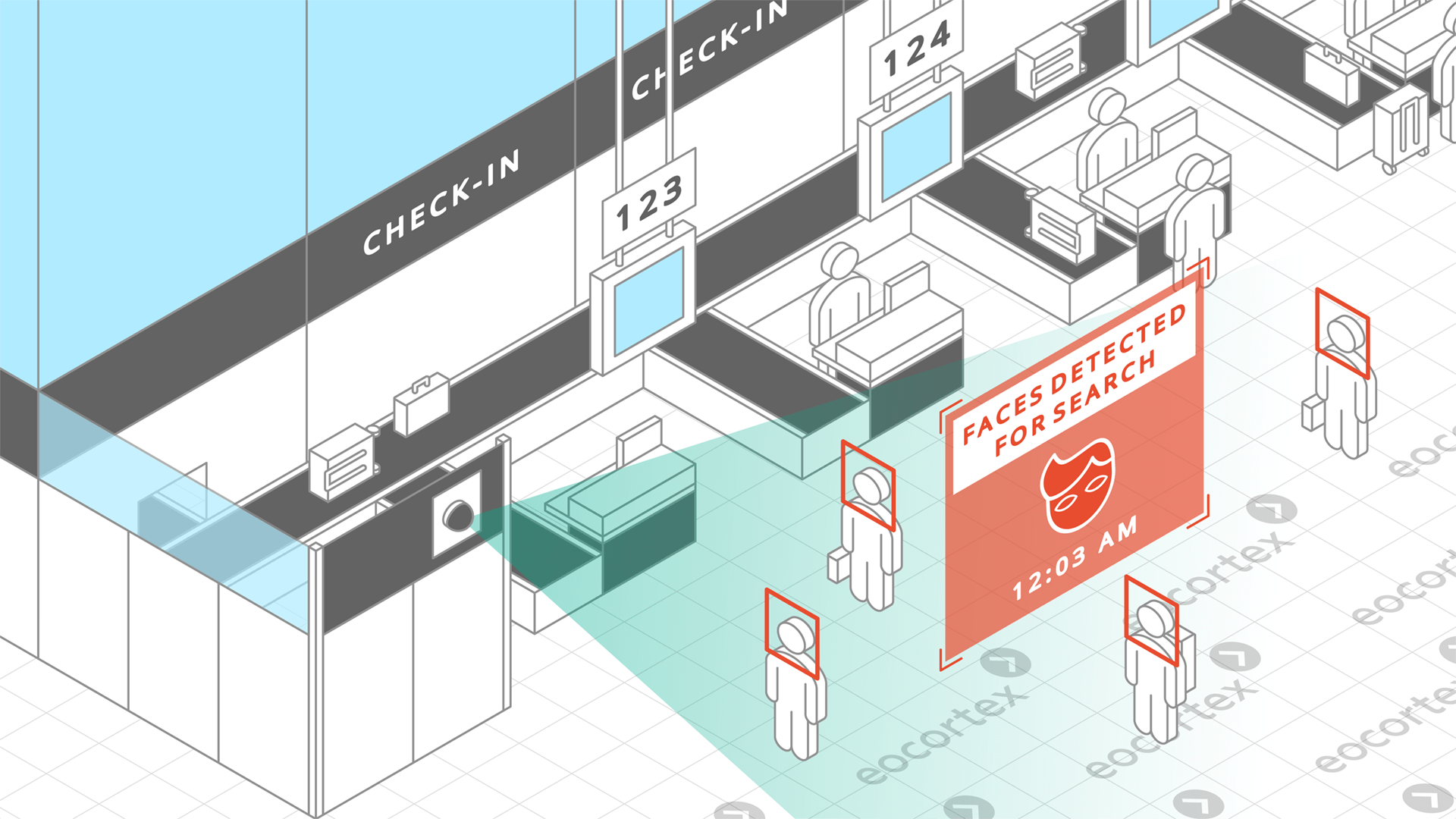

Search for Objects for Airports
To prevent and investigate offences in the airport
How it works
- offers a possibility to make a freeze-frame and create video clips with the images of similar looking people from different cameras in a chronological order.
- draws the object movement trajectory on the pre-loaded plan of the premises.
- shape
- color
- size
- position in the frame.
Your benefits
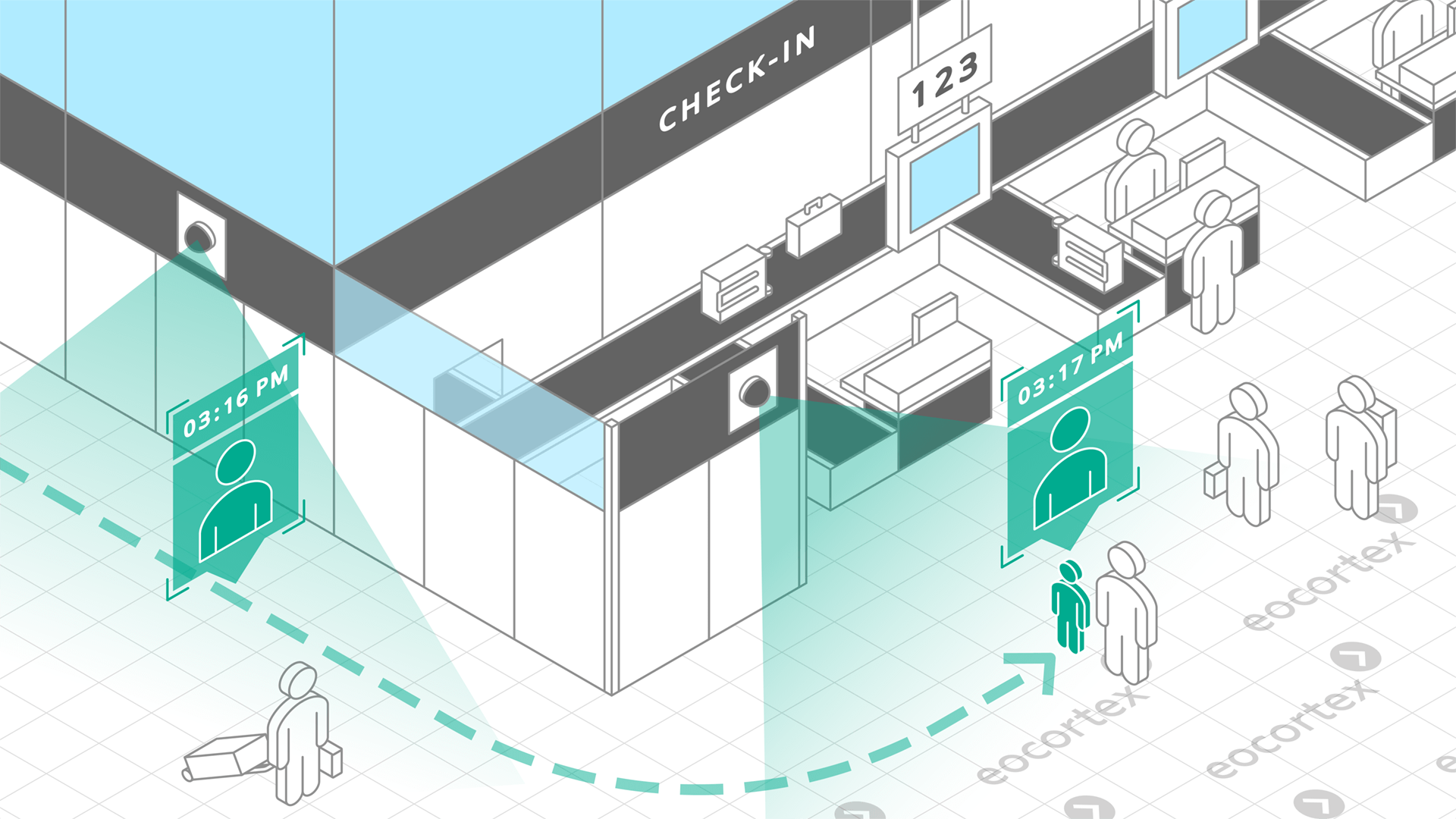
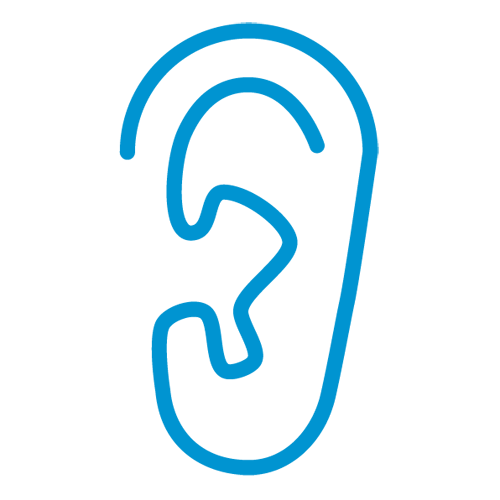
Audio Stream Processing for Airports
Helps to prevent offences, and ensure adherence to the airport service standards
How it works
- The program transmits and records audio from a camera with a built-in microphone.
- You can also transmit the sound to the object of surveillance through the camera.
- You can equip the camera with a sound amplifying device if required
Your benefits
Thanks to the Audio Stream Processing module you can:
- prevent the development of conflicts
- monitor the adherence of airport´s employees to the standars of communication
- prevent wrongdoing
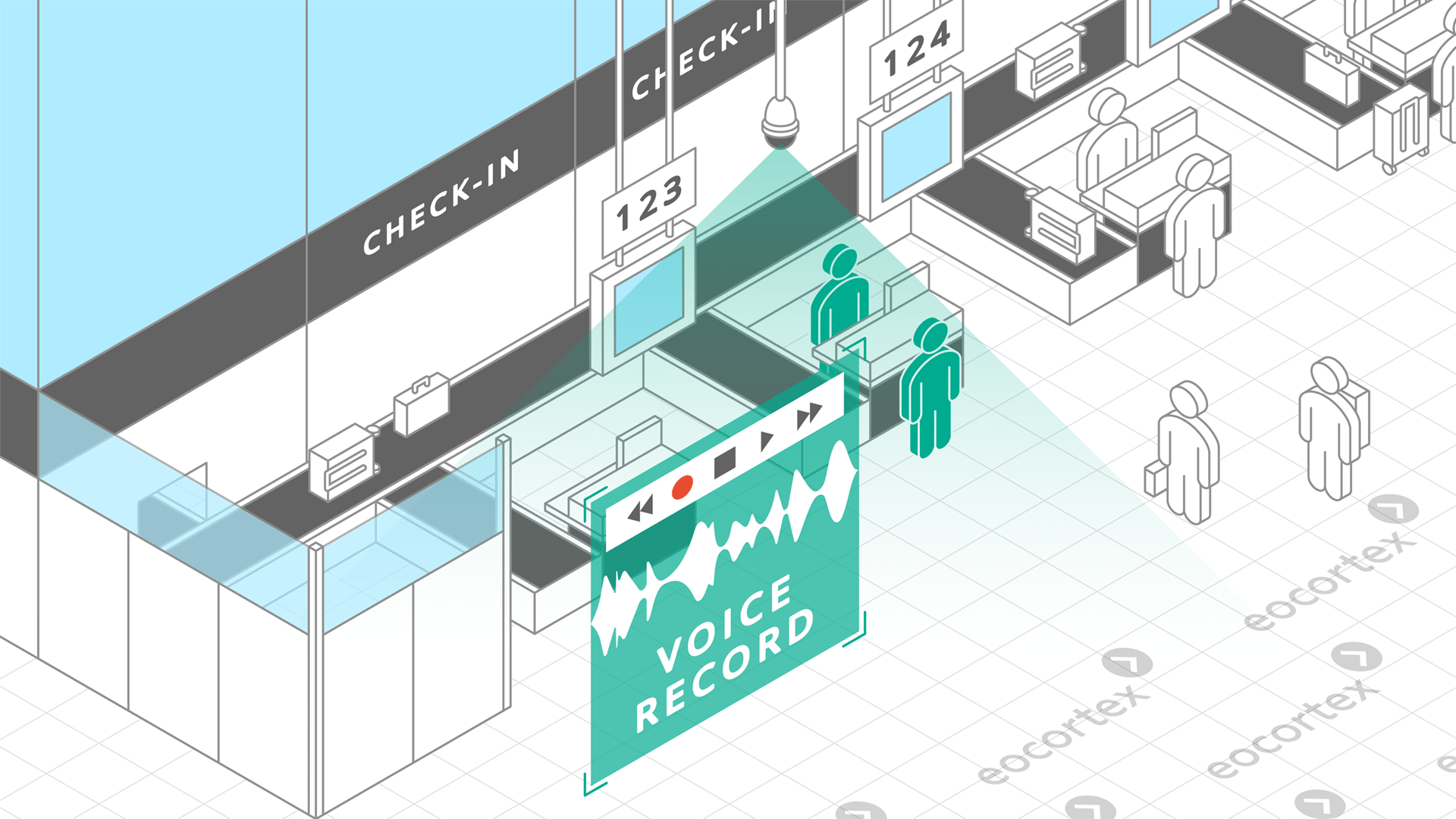
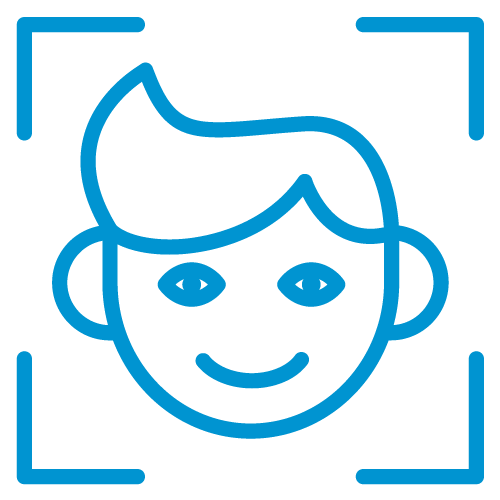
Face Recognition for Airports
It is used to automate and control the access of people to the airport premises
How it works
- integrate the module with the access control system of an airport
- create a database of photos of “trusted” and “blacklisted” people
- receive automatic notifications to your monitor, phone or e-mail regarding infiltration attempts perpetrated by people who do not have access rights
- search for fragments with the detected face in the video archive, search for people in the video archive using their photos
Your benefits
- provide automatic admission to the airport premises of those employees who have appropriate permission, and control the time they spend there
- prevent unauthorized persons from entering the premises
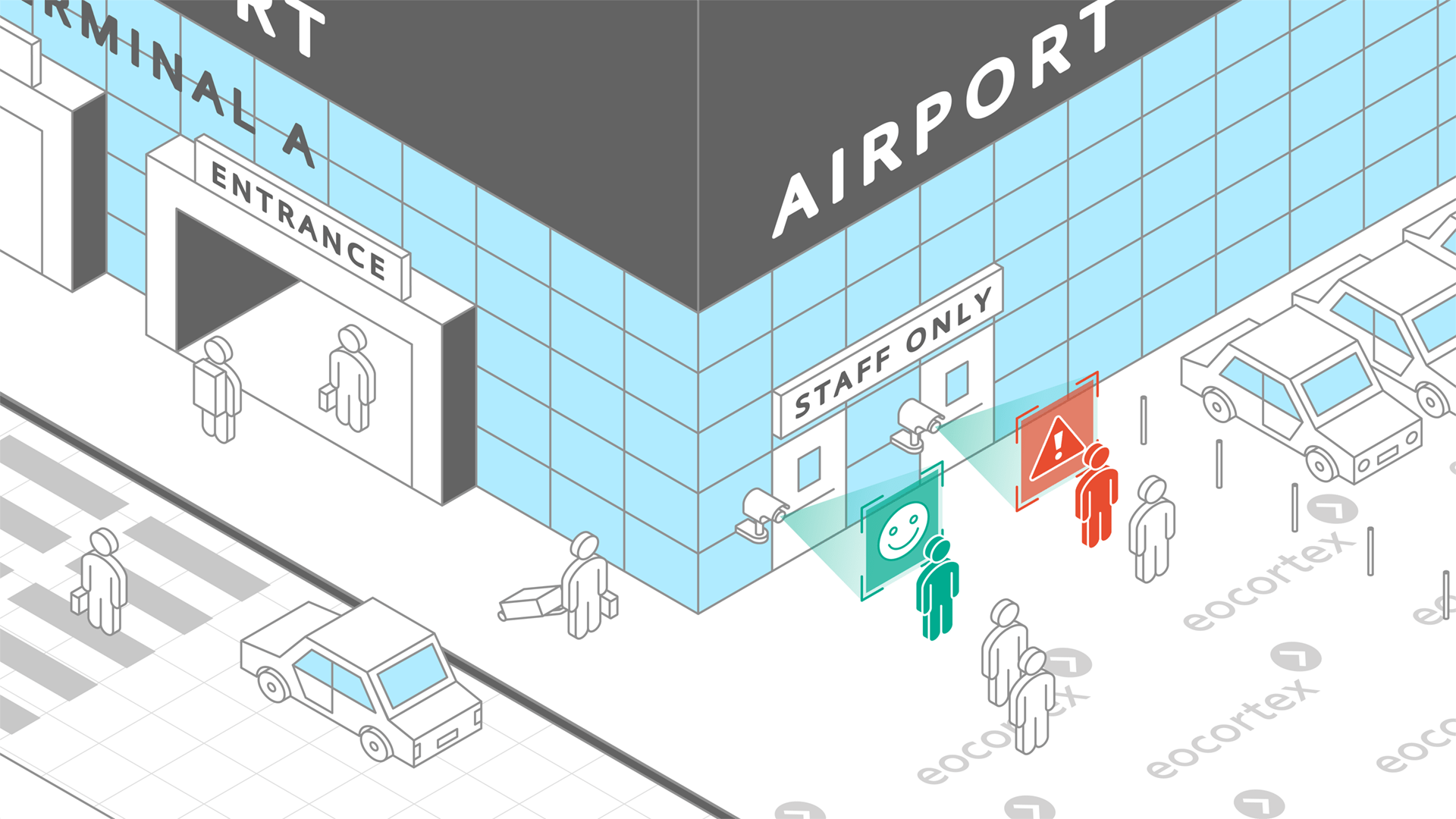
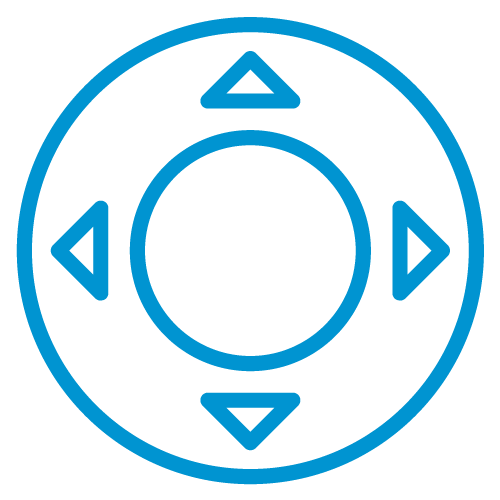
PTZ Camera Control for Airports
The use and control of PTZ cameras allows to ensure better flexibility of the CCTV system of an airport
How it works
- control the PTZ camera rotation in the desired direction using a joystick or a keyboard
- zoom camera image in and out using optical zoom
- control the camera focus in automatic or manual mode
- set up PTZ camera scenarios
Your benefits
- replace several conventional cameras indoors or outdoors with a single PTZ camera and ensure sufficient coverage of the surveillance area
- register even the smallest details of the image from the camera
- focus the camera on the desired object and track it
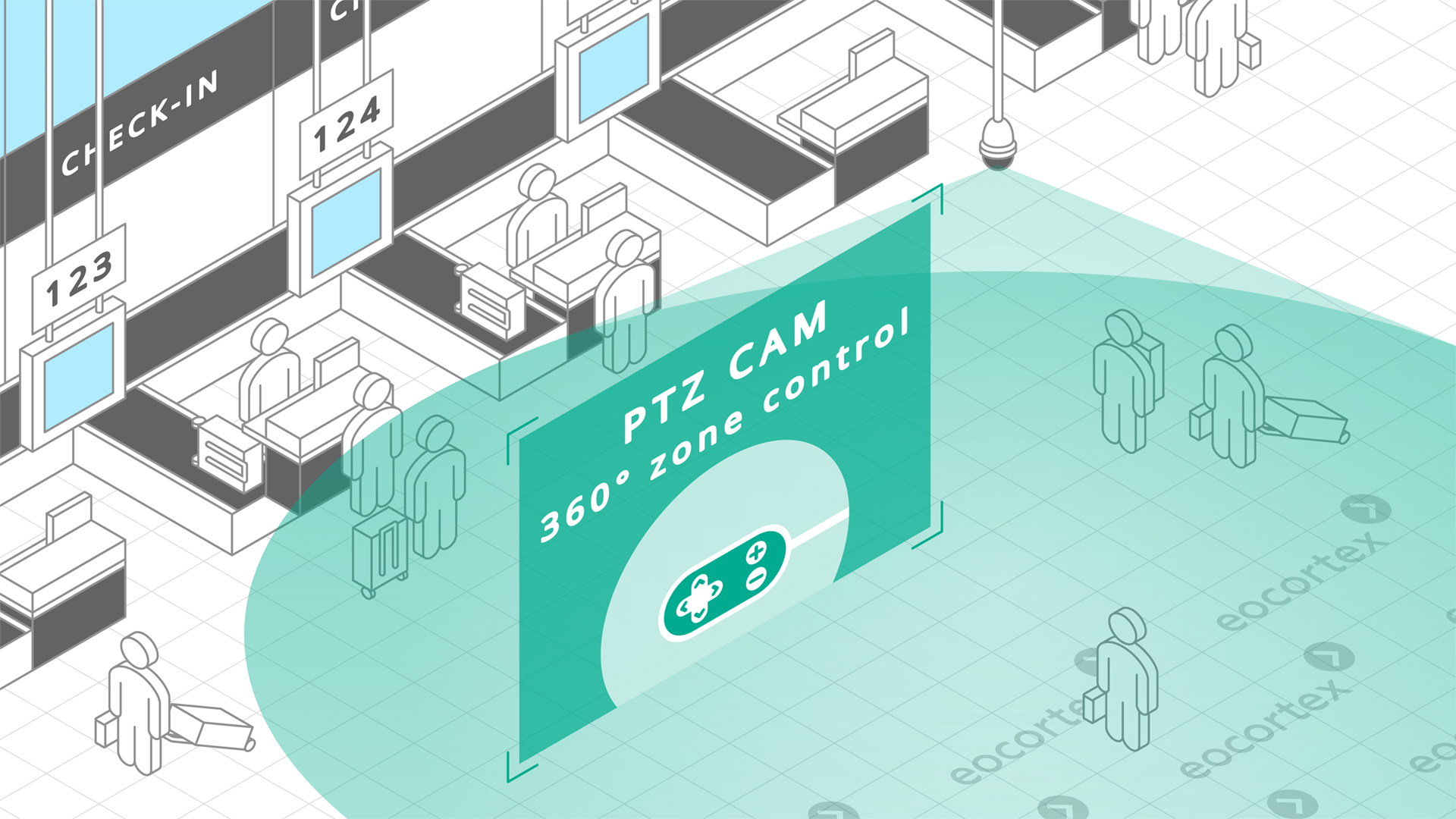
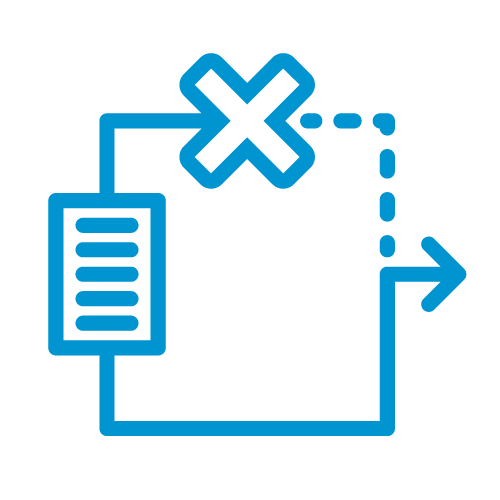
Failover for Airports
It allows to ensure a stable video stream and to record a video to the archive regardless of force majeure factors
How it works
- The module is installed on each camera whose recording is critically important.
- If the server with the cameras on which the module is installed fails, these cameras will be automatically transferred to the backup server.
- It will provide consistent transmission of video and prevent loss of archive while the server is disconnected.
Your benefits
Thanks to the Failover module, you will not lose a minute of video transmission or recording made by your video surveillance system. You will continue to receive all the notifications from your video analytics in your phone or email, despite the potential problems with the server.
Thus, you will be able to continuously ensure the safety of staff, passengers, avoiding the damage to the airport.
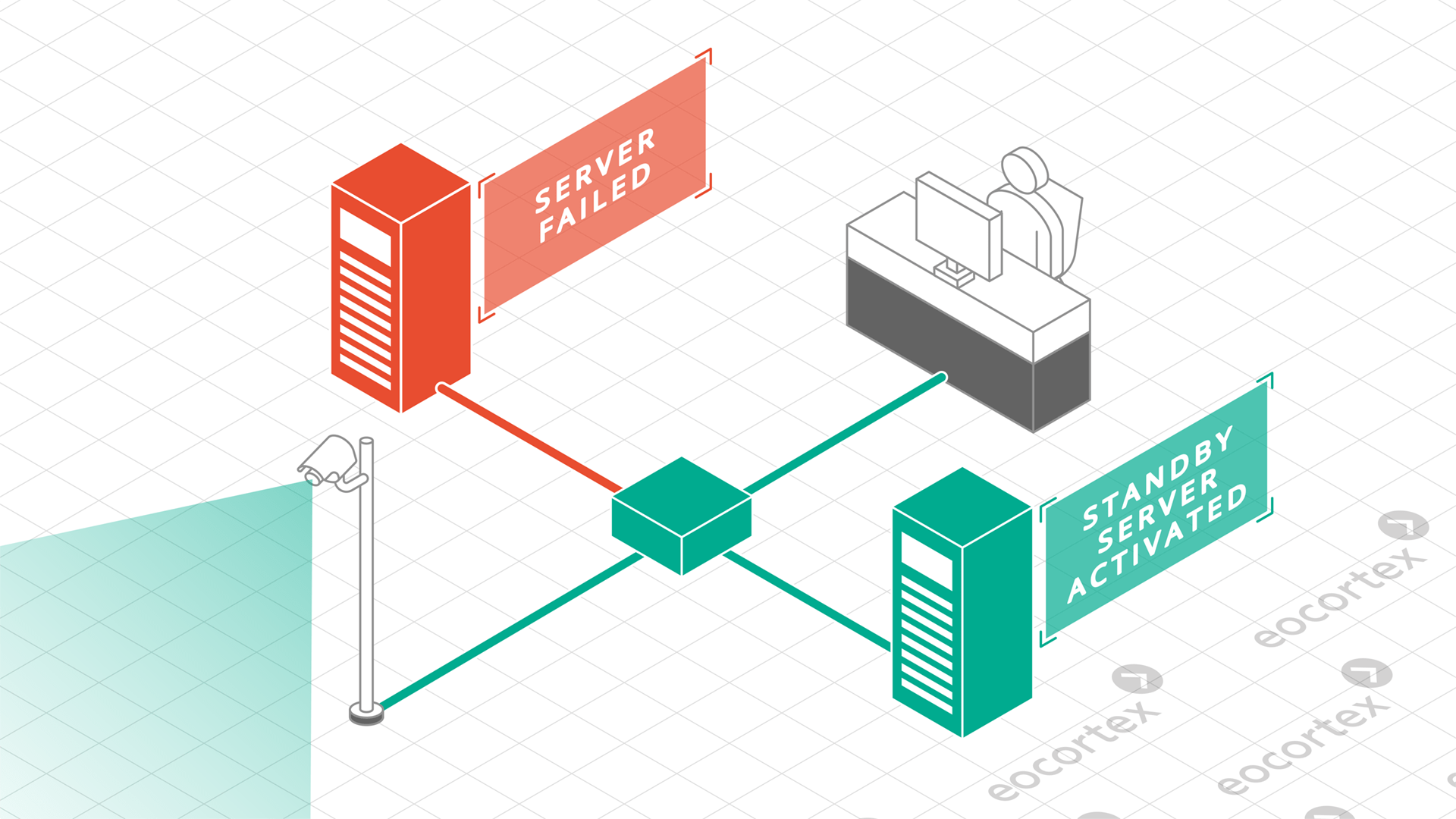
Tracking for Airports
It is used to to minimize loss of property caused by the actions of third parties and to reduce the probability of terrorist acts on the territory of an airport
How it works
- The minimal size of objects the movement of which must be monitored
- The maximum shift of object from one frame to the other must be less than 1,5 frames
- when an object crosses the control line (intrusion into the territory, etc.)
- when an object moves in the area
- when an object has remained in the area for a long time
Your benefits
- ensure the safety of your customers and staff
- prevent a possible terrorist attack
- safeguard the property of an airport
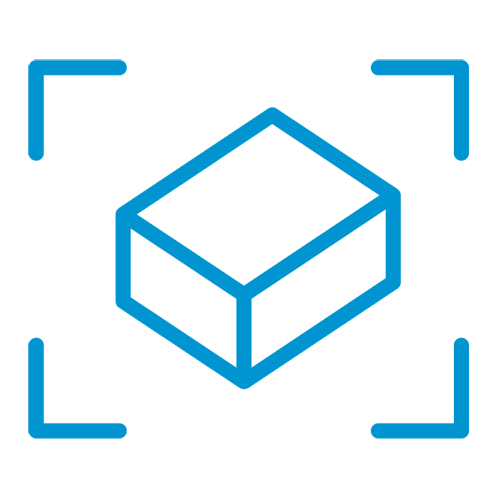
Abandoned Object Detection for Airports
Helps to prevent terrorist attacks, to eliminate the threat to life and health of visitors and staff of an airport
How it works
- specify and set up the areas to monitor for the abandoned objects
- specify the duration of the object’s permanence in the specified zone before an alarm will sound
Your benefits
- prevent a possible terrorist attack
- promptly inform people in the danger zone for their subsequent evacuation and rescue from an airport
- identify the person who left the object on the territory of an airport and organize search for him or her without delay.
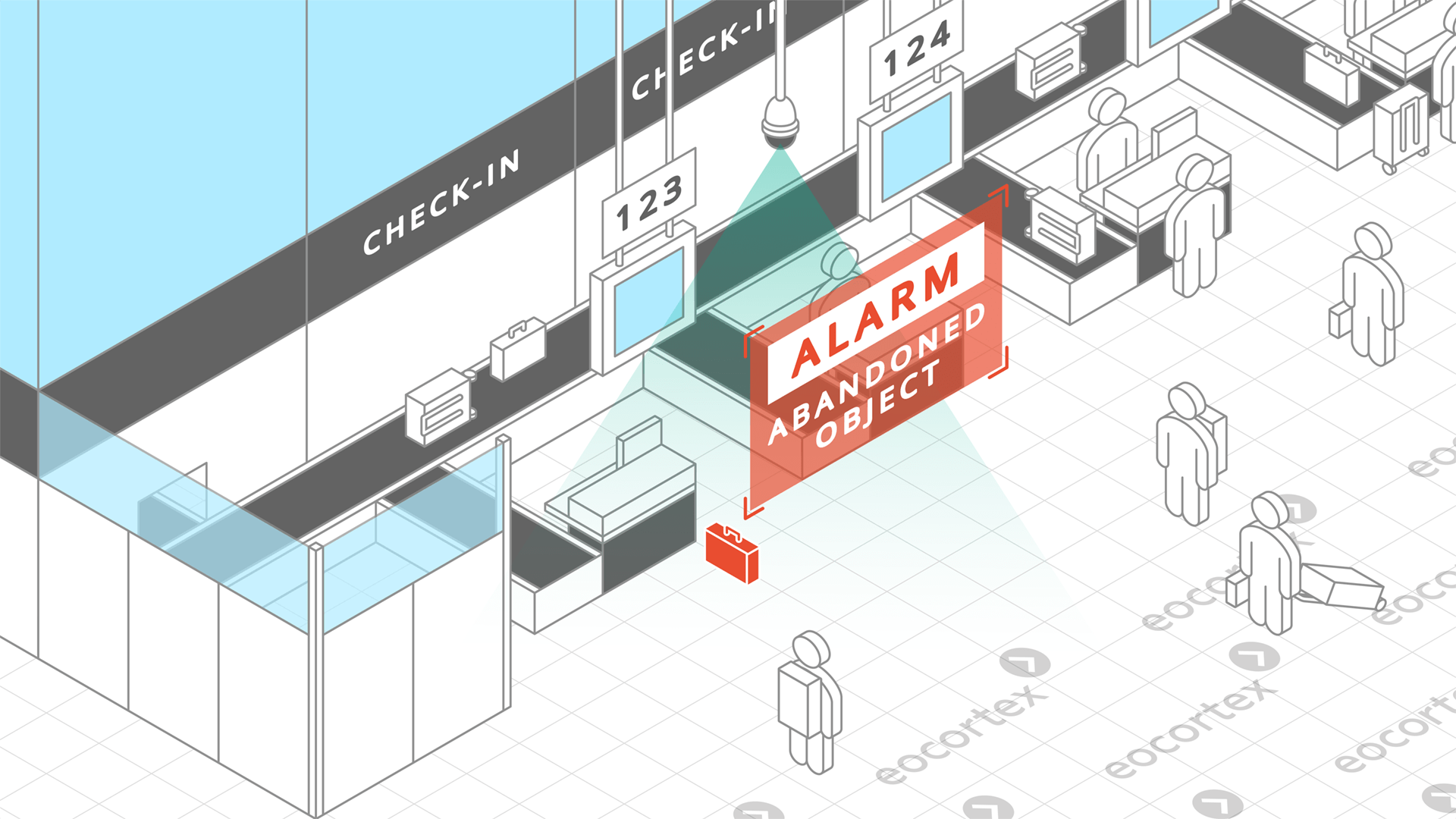

Smoke & Fire Detection for Airports
Helps to prevent fires and, subsequently, avoid victims, loss of health and property of an airport
How it works
- In case of detection of smoke or fire you receive an immediate notification to your monitor, phone or e-mail.
- All the events detected by the module are recorded in the Event Log for the subsequent quick search in the archive.
- You can integrate the Smoke and Fire Detection module with a fire alarm or a fire extinguishing system to ensure their joint operation.
Your benefits
- promptly respond to fire and smoke and stop the breaking out or spreading of a fire
- promptly inform people in the danger zone for their quick evacuation from an airport
- find precise locations and causes of fire or smoke
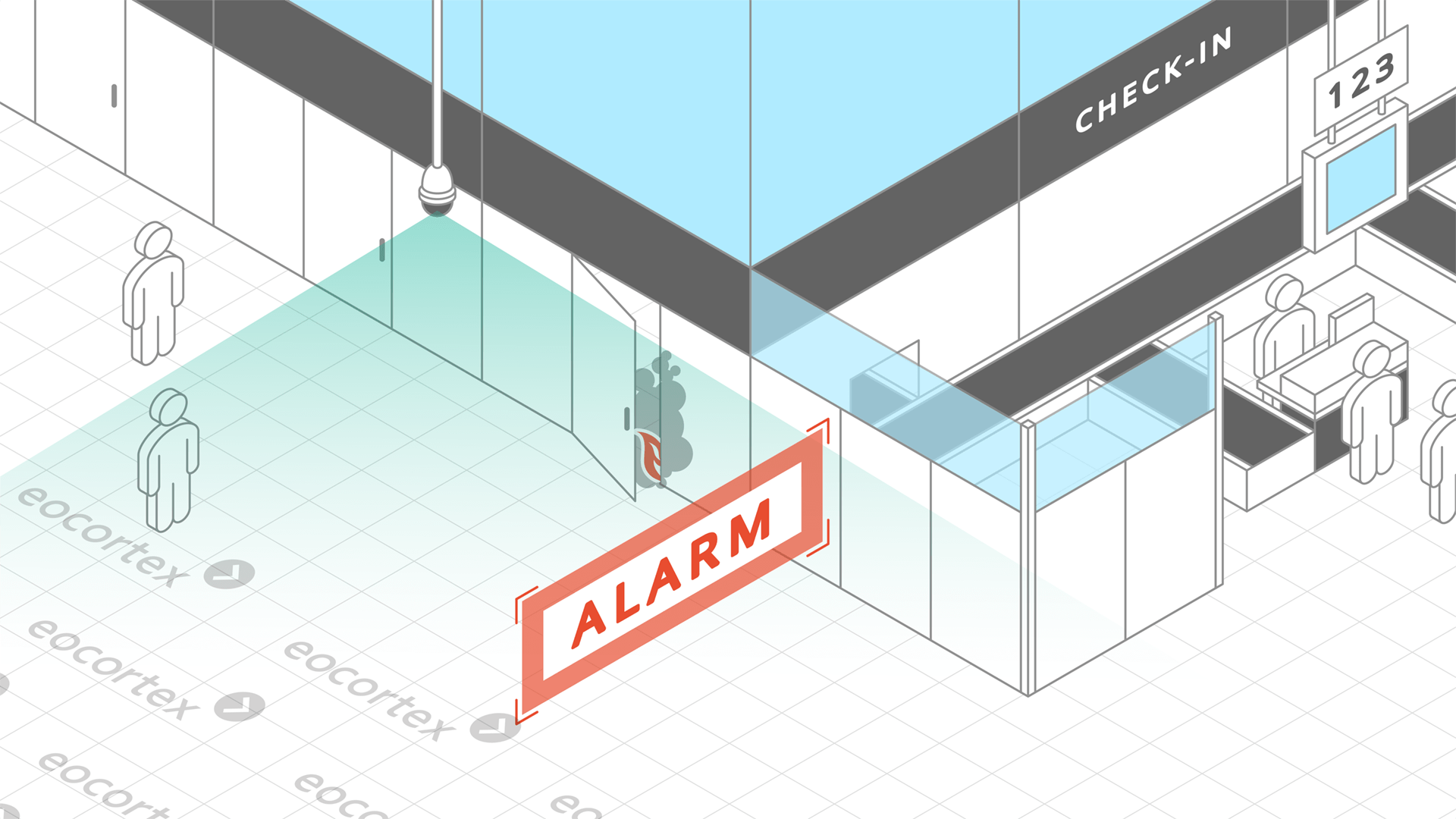
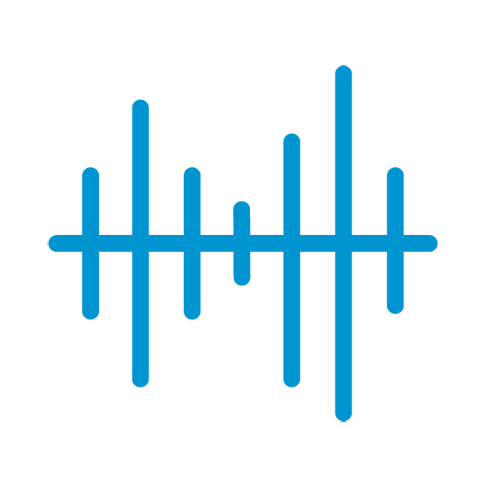
Loud Sound Detection for Airports
Helps to respond promptly to force majeure events accompanied by loud sounds on the territory of an airport
How it works
Your benefits
- identify the source of danger
- stop the operation of the airport, if necessary
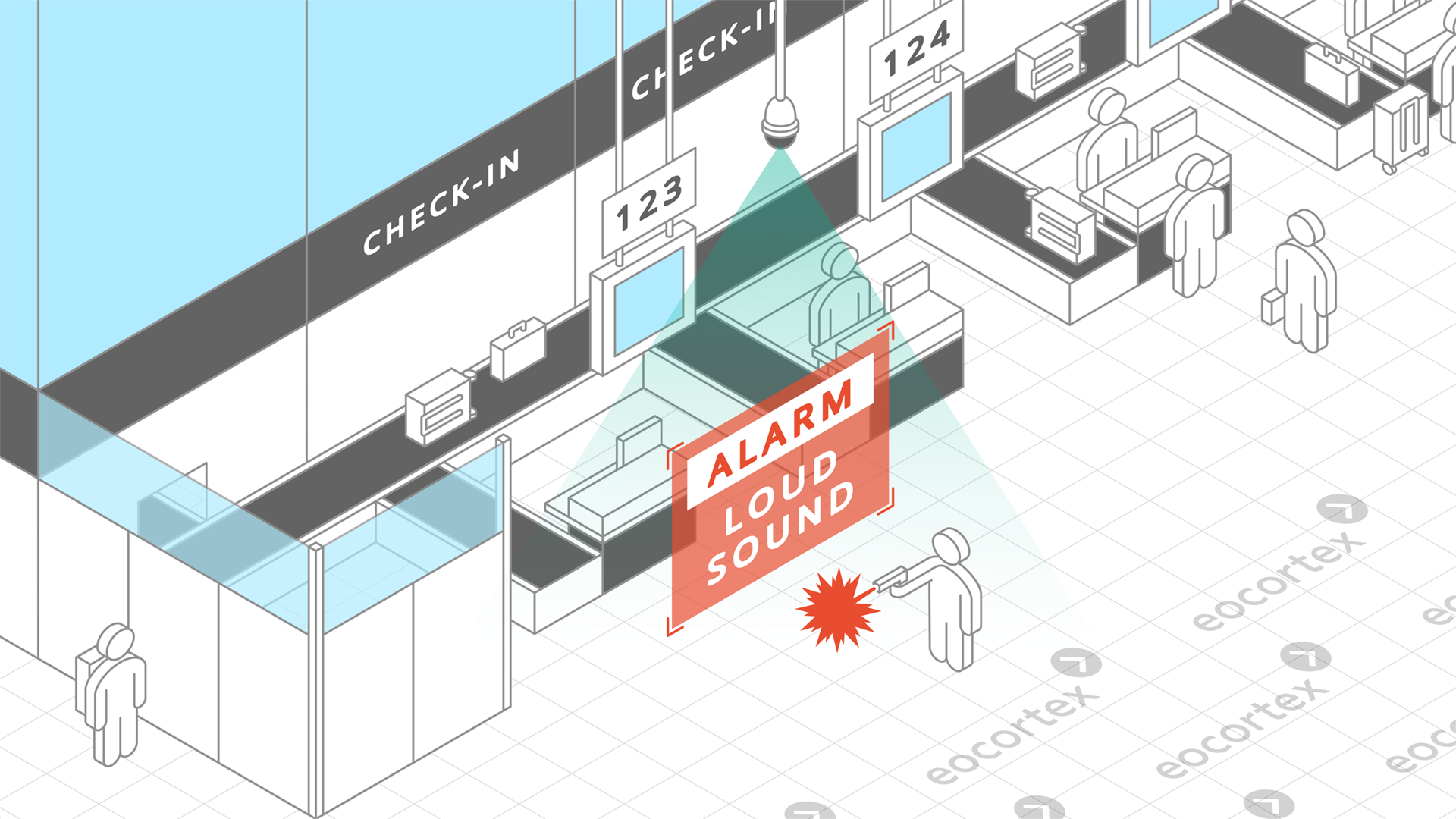

Personnel Monitoring for Airports
It helps to increase the work performance of your staff and to reduce risks attributable to the human factor
How it works
- You can configure up to six staff activity monitoring zones within the field of view of each camera
- The system captures the movement or its absence in the activity monitoring zone in real time
- It there is no motion for a period of time longer that the one preset, you receive an immediate notification to your monitor, phone or e-mail.
Your benefits
- evaluation of time and quality of work of your employees
- optimization of your incentive programs and work processes
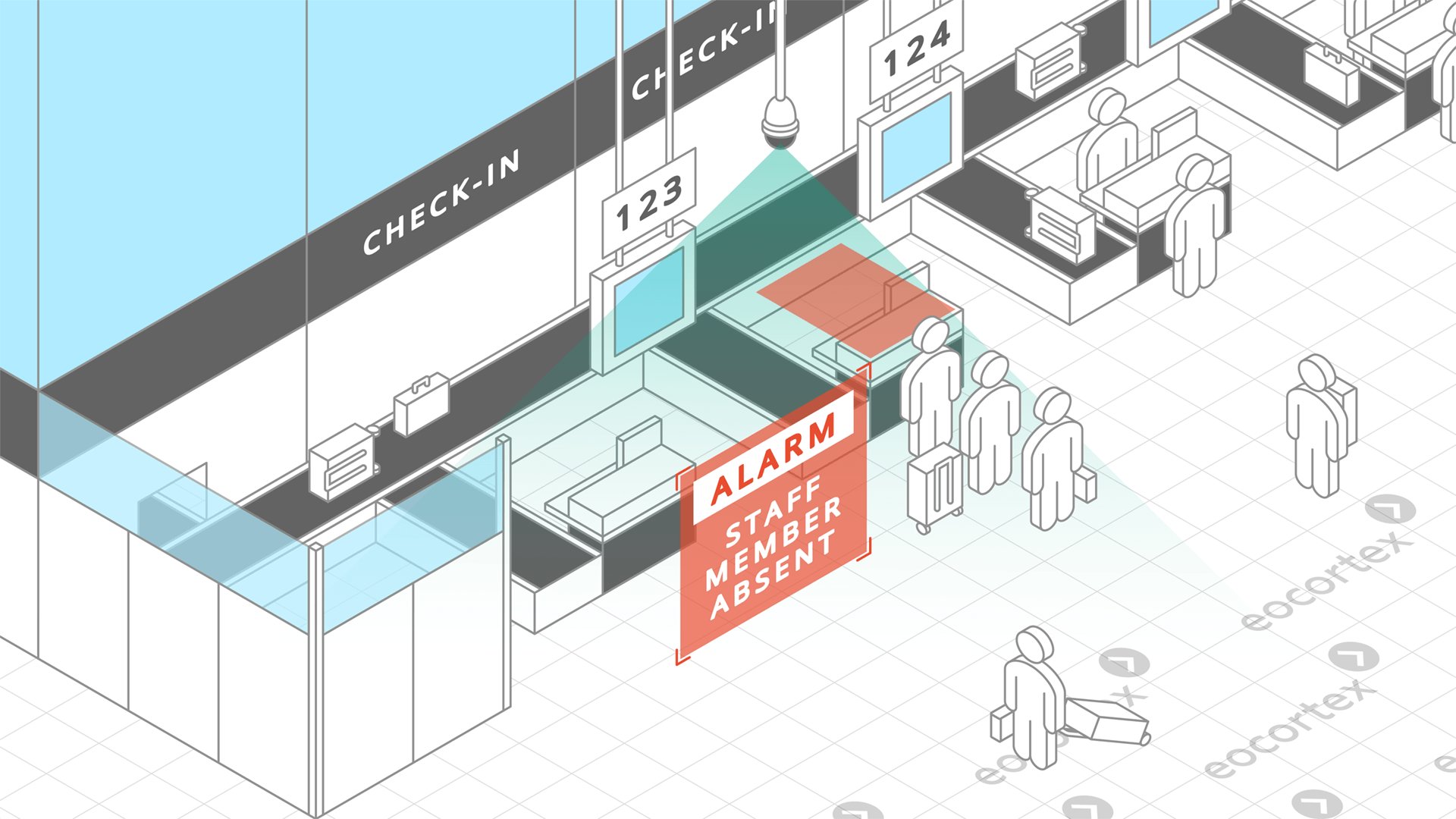
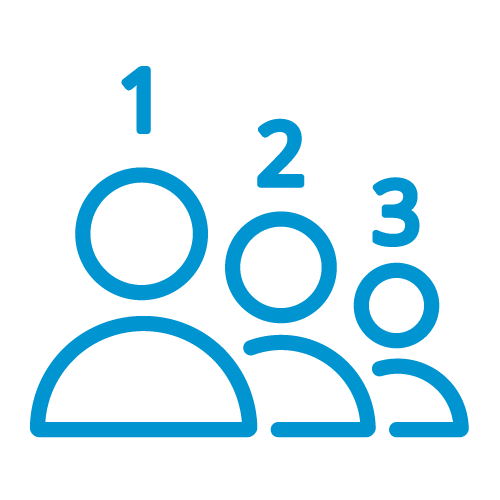
People Counting in Queue for Airports
Helps to increase passengers satisfaction and loyalty and optimize the staff-related expenses
How it works
- configure up to two queue detection zones for each camera
- set the threshold value of the number of people and duration of their stay in the queue
Your benefits
- quickly engage additional staff and eliminate the queue
- adjust the opening hours of the airport and the work schedule of your staff
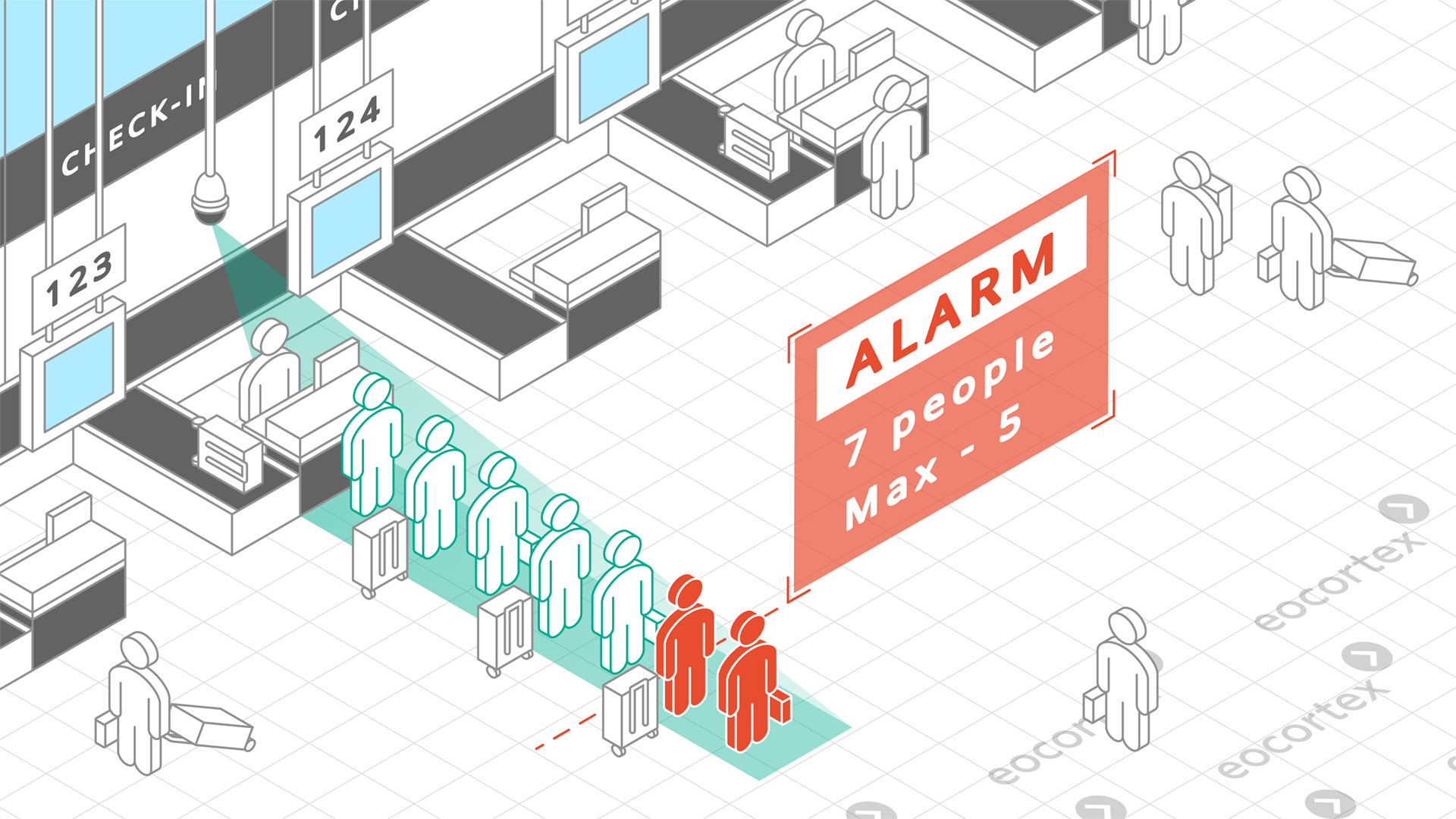

Sabotage Detection for Airports
To minimize the time of video surveillance cameras inoperability of the airport
How it works
- camera defocusing
- turning the camera away from pre-defined view
- long-time flaring of a camera
- overlapping of the camera view
Your benefits
Thanks to the Sabotage Detection module, you can quickly get a notification about the video surveillance system inoperability and promptly restore its functionality.
Thus, you will be able to continuously ensure safety of passengers, staff, property and infrastructure of the airport.

Completed projects
Available on All Platforms

Supports desktop (laptop) computers, smartphones and tablets
Download Eocortex mobile app and control cameras, watch the video from the cameras of your video surveillance system from anywhere on the globe.

